Learn about the benefits of constructing a multi-year internship from a MLIS student's perspective.
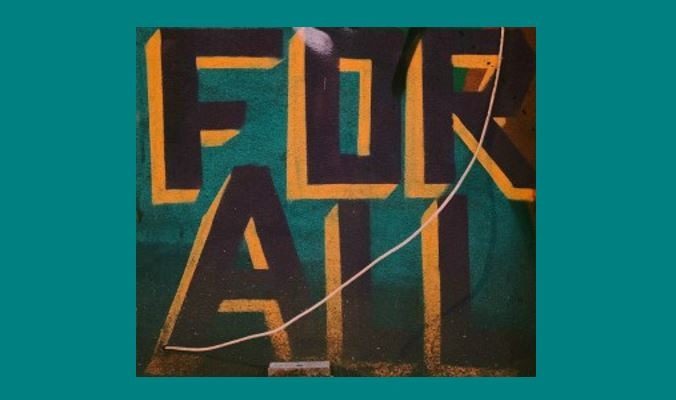
Technological inclusion: New learning commons creates seats at the digital table
At Central Public School, Principal Joe Atanas poses a question to his staff every day: “If not us, then who?” This daily challenge reminds us to actively engage in creating a balance between harnessing community assets and filling any gaps or deficits we identify. Over the past year, one of our main priorities has been to find a seat for all our students at the digital table so that they can interact with technology in creative and visionary ways. To do so, staff have worked with community members to renovate and revolutionize our library, and now, we have a learning commons and a community hub that make a range of technologies available to all.
A commitment to collaboration is a driving force in our school culture. As a result, when we wanted to move forward with a major change to our library, we partnered with community members who were strong advocates for designing and building a learning space that would bring new technologies into the school. Our community partners advocated for us and worked with staff at the City of Brantford and at the Grand Erie District School Board headquarters to make this change happen.
And the change has been significant—our old library needed to be radically transformed so that as a staff, we could find a way to move our students from observing technology to interacting with it, from consuming content to creating it. This transformation included not only an overhaul of the physical space but also the purchase of new equipment including an entire class set of 20 HP PowerBook laptops, as well as engaging new technologies like Makey Makey, Ozobot and Micro:bit.
The library renovations were completed in late December. Since then, Central staff members have been thinking about how to use the space so that our students can take advantage of these new technologies to become visionaries, programmers, designers and editors, not just audience members. To answer this question, we have spent time learning how to use the various new technologies and have integrated the technologies into our programs by making connections to curriculum content and to our school achievement plan. As a result, our students are sorting wizards’ hats, are finding new ways to make music and are using toy robots to create communities.
Program a sorting hat
A Micro:bit is a pocket-sized computer that is much smaller and faster than the original BBC Micro computers used in schools. We now have 20 in our learning commons, and this technology can be used for learning in a variety of ways.
For example, in Grade 5/6, I am teaching a class obsessed with the Harry Potter series and had the opportunity to use one of the Micro:bit computers to do some basic programming. My students helped to program a digital sorting hat and then re-enacted an iconic scene from the Harry Potter series in which new arrivals to Hogwarts are sorted into their respective houses. Standing at the back of the classroom, the Central students waited patiently while Hedwig’s theme played. A scroll was unfurled, and their names were read one by one, just as Professor McGonagall does in Harry Potter and the philosopher’s stone. As they heard their name, students walked up to the front of the room and took hold of a Micro:bit computer, which then displayed the message “Shake me.” Upon shaking the computer, students learned whether they were in Slytherin, Hufflepuff, Ravenclaw or Gryffindor.

During this activity, students connected to the text they were reading, allowing them to extend their understanding of the book and to identify with the characters. The magic from the book became the technology in the students’ hands. The learning really came alive for the kids because they were able to digitally experience one of their favourite moments in the Harry Potter series.
Makey Makey closed circuits make beautiful music
During a school-wide activity day in April, students from kindergarten to grade 8 had the opportunity to explore how to create a closed circuit by using a Makey Makey invention kit. A Makey Makey kit allows students to connect a variety of objects to computer programs. At Central, we have used Play-Doh compound, bananas, carrots and celery to connect to a Makey Makey electronic tool. Connecting these objects to wires, which are also connected to the computer, creates a closed electrical signal.
Students can then use their connected objects to send messages to the keyboard stroke or to mouse-click signals. Participants programmed a Makey Makey tool to play the bongos and the piano by tapping pieces of Play-Doh compound that were connected to wires, which were connected to a computer. Students experimented with the abilities of the closed circuit in a number of ways. For example, some students tried to see if they could pass the current from one person to another. As one student held an earthing wire, he invited other students to touch a fingertip to his and then to attempt to make the piano keys sound by touching the Play-Doh pieces. When the note sounded throughout the learning commons, it was wonderful to hear the cries of joy and see the awe as students began to share information with one another such as:
- The necessity of the earthing wire
- The amount of moisture in the Play-Doh pieces
- The moisture’s effect on the ability of the Play-Doh compound to conduct electricity
Not only is this activity interactive and exciting but it also connects directly to many different components of the science curriculum, from light and sound in Grade 4 to electricity and electrical currents in Grade 6 to systems in Grade 8.

Robots create community!
In Grade 1/2, students used Ozobot technology to build a community and thus learned about their neighbourhood and their world. An Ozobot, marketed as a “pocket-sized coding robot,” works by reading specific colour-coded instructions, which inform its motion and movements.
Working with boxes and various craft pieces, the class started by constructing important buildings, services and businesses. To make these communities come to life, the students then used the Ozobot coding technology and information to draw roads so Ozobot cars could travel around within the creations. Because the robots work with colour-coding, all of our students (kindergarten to grade 8) can create instructions for the robots to follow and thus can participate in and can engage with new ways of learning.

Encourage a passion for design and creation
Our new learning commons provides amazing new creative opportunities for our school, for our community and, most importantly, for our students. We are seeing our students develop a passion to become makers and creators. Overall, the space allows us to foster digital inclusion and equity so that our students can develop interests and skills in areas that were unavailable before. We have been able to give our students a seat at the digital table, and we can’t wait to see where they go from here. Because, truly, if not us, then who?
Brittany Deakin has been a teacher with the Grand Erie District School Board for the last nine years, and has worked at the Central Public School for seven years. She is passionate about reading (especially the Harry Potter series) and bringing technology to her students.
Feature photo by Jon Tyson on Unsplash
Audio photo by Tim Mossholder on Unsplash


