In the time of the coronavirus, library workers are having to learn new technologies. A good example of this need to adapt is storytime. I often lead storytimes in my work as a library technician at the Milton Public Library (MPL) and I’ve found by learning to “slide” (i.e., use slides) as part of my storytimes. I’ve not only improved my interactions with children and parents, I’ve also become more comfortable with adapting to new ways of doing my work.
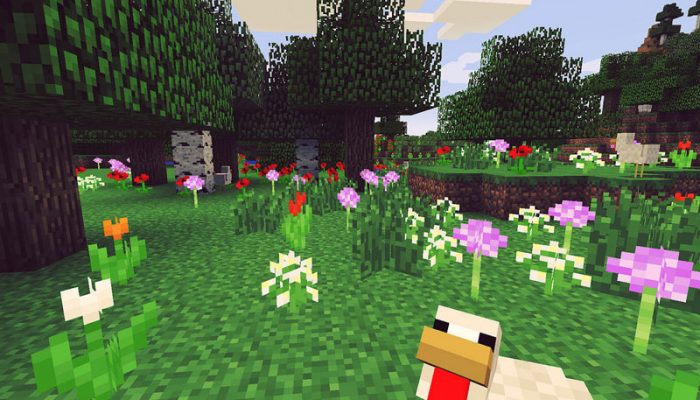
Minecraft and 3D Printing Meet at St. Thomas Public Library
Are your library patrons interested in Minecraft? Do you need some inspiration on how to integrate Minecraft into your library programming? Well look no further, as we explore a recent Minecraft program experience from St. Thomas Public Library.
This past March Break, we hosted a youth event called “Minecraft March Create & Print.” Not familiar with Minecraft? No problem! Minecraft is a popular video game during which players gather material and craft items that are useful for surviving and thriving in the world. Participants build and create using three-dimensional (3D) blocks, which makes this game a natural fit for integration with 3D printing!

Building in Minecraft is really just a unique way to design in 3D, without using complicated design software! Our library has had its own Minecraft server for about a year now, and even though this was the third Minecraft event that we hosted, this was the first time we used Minecraft’s Creative Mode. As the library’s eServices Specialist, I designed and implemented the program but many staff from the Children’s and Teens’ Department participated as well.
The goal of the event was to integrate Minecraft and our 3D printers, as well as get young people to think about how to use these tools to explore architectural design. Kids were tasked with designing a small structure in Minecraft. Once completed, we processed the files to create a 3D object, which we then printed on our 3D printers. Once printed, we displayed the structures proudly, and the kids could take home their designs the next time they came to the library.
As usual, the public was really enthusiastic about this Minecraft event and we had a lot of kids participate. We were able to successfully print 27 out of 49 creations and this was a really unique learning experience for our patrons, since they discovered some best practices when it comes to 3D printing. One of the main reasons why certain designs were un-printable is that they included large overhanging sections (i.e., they needed supports).
Overall, this unique event fostered digital literacy skills, creative ability, and technological integration. It appealed to many boys and girls ranging in age from 5 to 15, and stimulated interest in the specific technologies involved as well as architecture and design in general. Response from parents was overwhelmingly positive. Many were surprised to learn that we offer these services in the first place, and some were even surprised by the creative and technical abilities of their own children! The collaborative nature of the game was inspiring, as there were a number of Minecraft “experts” who did a great job of helping other kids develop designs.
It’s also worth noting that, from a staff perspective, the event was very easy to administer. We used a “drop-in” model that meant no need for signup procedures, and the only thing that staff were required to do was to save files to a USB stick when the kids were finished designing. As such, an event of this sort could be easily replicated in other libraries, even ones with limited staffing.
The success of this event is an encouraging sign for future projects and if you are interested in launching a Minecraft events or program in your library, but are hesitant – don’t be! “Minecraft March Create & Print” was an easy program to hold, and with so many valuable learning opportunities, it’s going to be a hard one to top!
Eric Liebregts is the E-Services Specialist at St. Thomas Public Library. His role is to maintain the library’s IT infrastructure and train customers and staff to use the IT resources the library provides. He has a background in Network Security, Media Studies, and Philosophy.
This Post Has 2 Comments
Comments are closed.

Can you explain how you processed their files please? I have not found an easy way to do this yet. Thanks!
I thought you might ask! Check out the tutorial videos I made:
https://www.youtube.com/watch?v=KHVQgiHDzo0
https://www.youtube.com/watch?v=PQ2CaKs4-OY