Learn about the benefits of constructing a multi-year internship from a MLIS student's perspective.

The Research Hub: A remote collaboration story
By Agnieszka Gorgon and Caleb Domsy
It is challenging enough to work on a project with a team based within the same organization. Now imagine doing so in a fully remote or virtual setting with colleagues representing a number of different library systems.
Transcript: Caleb Domsey on collaboration
This is what working on the Research Hub of the Learning Portal was like, a virtual collaboration made successful through the dedication of eight team members representing six college libraries: Centennial, Fanshawe, Humber, Seneca, Sheridan and Niagara.
The process
Our instructional aim was to create accessible, multimodal, modular learning content that could be used as a comprehensive self-directed “course,” or offer micro learning opportunities with on-demand refreshers of specific concepts.
“I was surprised with how organized we were. This is, without a doubt, the most organized team I have ever been part of. I thought for sure because of the distance … that it would be very hard to keep things moving. I was pleasantly surprised though. We were incredibly organized, and the momentum kept going.” (Team member)
In order to support a cohesive approach to our work, it was important to have a design and development process in place that was rooted in instructional design principles. Most importantly, the process had to be clear, streamlined and usable for the entire team. In hindsight, we followed a workflow that was closely aligned to SAM, or the Successive Approximation Model of instructional design.
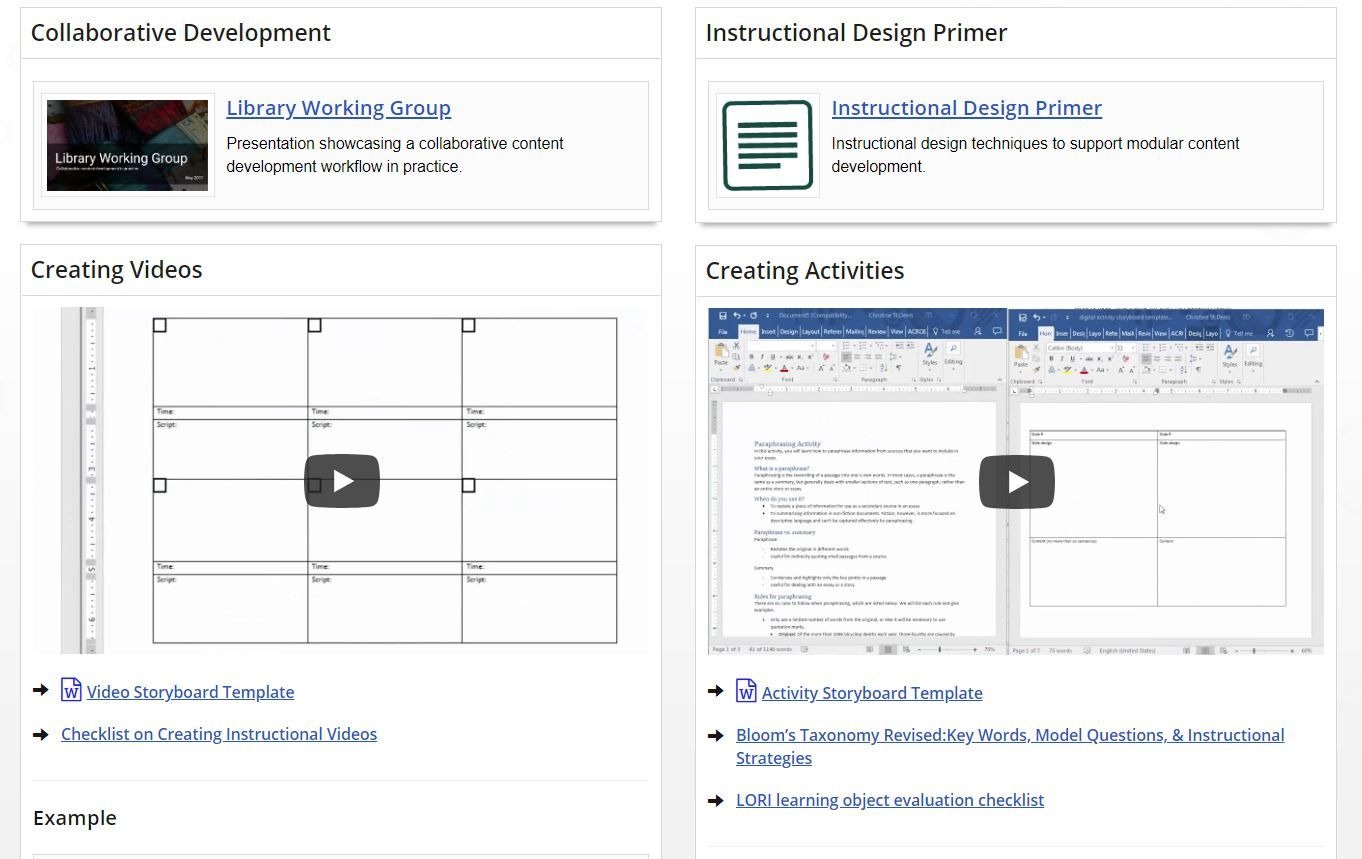
Transcript: Agnieszka Gorgon on SAM
Transcript: Caleb Domsy on the process
The tools
Supporting the development process was a robust folder structure that kept us all on track, enabled true virtual collaboration and ensured accountability (nothing motivates more than the knowledge that your colleagues have full access to your work). Our work was housed in Google Drive with all of the contents and files accessible to all team members at all times.
“The shared google drive contents helped streamline the process and made it easy to see what we were accountable for and what others were contributing.” (Team member)
Transcript: Caleb Domsy on the tools
Most of our communication took place via email. This included team wide messages and team member to Co-Chairs exchanges. Monthly meetings were possible with the support of Skype for Business, and those were recorded and archived for review. Our deliverables and deadlines often coincided with the meetings, which provided an opportunity to go over all of our work, identify overlaps, gaps and inconsistencies, and to pat ourselves on the back for a job well done.
Lessons learned & tips for success
Have a plan. Whenever you start a project, especially one with an overwhelming amount of content, begin with outcomes. Learning outcomes, learning objectives, or training goals will guide everything you decide to include or leave out. They will keep you on track and focused.
Get organized. Make sure the team knows how and where everything is organized, and that everyone has access to folders and documents.
Communicate. Create an environment where questions are welcome and information is free flowing. Schedule real-time meetings (this can be virtual synchronous meetings) and use them to move the project ahead.
Establish deadlines. They keep everyone accountable. When setting a deliverable make sure it is realistic and achievable. You are aiming for success not failure due to overreaching.
Organize and present information in chunks in order to support modular development. Reuse, remix and adapt existing content. Library folks are great at sharing content. Repurpose when possible, and remix with permission. Make accessibility part of the the workflow. It’s easier to create accessible content as you build it than to adapt it post-development.
Final thoughts
The Learning Portal is live and is already being widely used. It’s thrilling to see how it all came together. Virtual collaborative development can seem like an overwhelming task, but with the right tools and the team’s commitment to the final objective, it can be a rewarding process. Together we create!
Resources
The Learning Portal
Learning Portal Content Creation Kit
Instructional Design Primer
Introduction to SAM for Instructional Designers
Iterative eLearning Development with SAM
Slider photo credit: Israel Palacio on Unsplash
Agnieszka Gorgon is an Instructional Design and eLearning Development Librarian at Seneca College. She can be reached at agnieszka.gorgon [at] senecacollege.ca.
Caleb Domsy is a Business Librarian at Humber College’s Lakeshore campus. He can be reached at caleb.domsy [at] humber.ca.


